Don’t forget! Annual Education deadline is June 11, A virtual discussion: Our journey of self-awareness and ending systemic racism, Microsoft Teams recorded meetings are now saved to OneDrive


Don’t forget! Annual Education deadline is June 11
In just a little more than two weeks, the Friday, June 11, Annual Education deadline will be on us. Will you have your modules finished, or will you be stress clicking at the deadline?
Make the end of this Annual Education cycle as relaxing as possible. Start your modules and do one or two a day. By the deadline, you should be done!
If you prefer life on the edge, be sure your modules are complete by 11:59 p.m. on June 11. Anyone who misses the deadline will be put into a progressive performance improvement program that could lead to termination.
Annual Education is a key component of our Compliance Program. It helps you understand relevant and ever-changing laws, regulations and internal policies, so you can adhere to the required practices in your daily work. Annual Education also provides you information to identify and report compliance, quality or safety violations you may witness and to proactively spot potential issues before a violation occurs.
In general, these requirements come from the federal and state government, Centers for Medicare and Medicaid Services, and The Joint Commission, as well as HIPAA and various safety laws. Whether you’re a nurse, lab tech, billing assistant, administrative assistant, security officer, physician, manager or even a board member — the government’s emphasis on compliance with health care regulations requires everyone to have the same basic understanding and training.
Annual Education is required of all of us and helps Beaumont meet our Mission of providing compassionate, extraordinary care every day. Your position and job responsibilities determine whether you are assigned additional education that provides specific information for your job.
By completing your Annual Education, you also contribute to patient safety, reduce liability risks and allow Beaumont to operate more effectively by identifying gaps or concerns before they become an issue or impact patient care.
Log in to HealthStream and get started today!
A virtual discussion: Our journey of self-awareness and ending systemic racism
As Beaumont Health continues to learn and grow in our job to fight for social justice, the Beaumont, Troy Diversity, Equity and Inclusion Committee invites all team members to join their second quarter discussion on self-awareness and becoming an advocate to help end systemic racism.
“I was so excited to see the level of participation during our first book club discussion, and I am even more excited now that we are hosting our second,” said Senior Vice President and Chief Human Resources Officer, Aaron Gillingham. “The different perspectives and life experiences that each participant brings to the discussion really enhances the experience. I encourage everyone to participate and grow.”
Interested team members can join the virtual book club by reading, “My Grandmother’s Hands,” by Resmaa Menakem. The one-hour discussion will be held Wednesday, July 21, at 2 p.m. Participants can join on a computer or mobile device. Register online now.
The Troy DE&I committee will host virtual book club meetings quarterly and covers a variety of titles. With questions, contact Chantia Bobo-Harden and Marina Bojaj.
Microsoft Teams recorded meetings are now saved to OneDrive
Microsoft Teams recorded meetings are now saved to the OneDrive of the person who recorded the meeting instead of Microsoft Stream. OneDrive is your personal cloud storage location at Beaumont, which can be accessed by visiting portal.office.com and clicking the OneDrive icon. 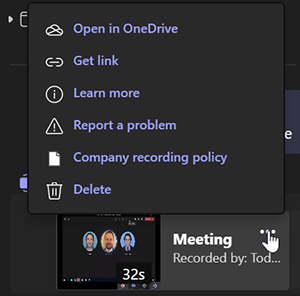
Meeting invitees will get a shared link to view the recording. After the meeting recording is finalized, it will process and can then be easily accessed from the Teams meeting chat by all participants. Click the three dots to see additional options.
Those who were not invited to the meeting still will not be able to view the recording unless the recording owner explicitly granted them permission to do so in OneDrive. Click here to learn how to change recording permissions.
When scheduling Teams meetings, the organizer can change the settings to limit who can record the meeting. The organizer can do this by clicking Meeting Options, and then change who can present, as those who can present can also record. The person who records the meeting is the recording owner, and those invited to the meeting have access to view.

Going forward, uploads to Stream will be limited only to the Beaumont Health Communications department. If you have a video or recording that you would like uploaded to Stream for the organization to view, contact Beaumont Health Communications for review and approval.
If you have questions, please contact the Service Desk at 888-481-2448 or via the web.
Thank you!
Thanks to everyone who made time to take the COVID-19 vaccine survey. The data is being analyzed and the Research Institute team hopes to be able to share results soon.